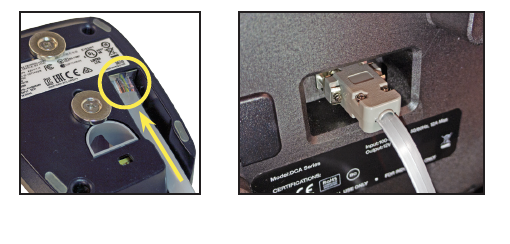Wireless Barcode Scanner Cable
1. Insert the RJ50 connector into the bottom of the scanner base until it clicks into place.
2. With a flat blade screwdriver, pry off the plastic cover over the DB9 connection on the back of the charger.
3. Use the screws on the DB9 connector to secure the cable from the dock to the charger.
NOTE: The barcode scanner base is magnetic and can be placed anywhere on top of the DCA charger.